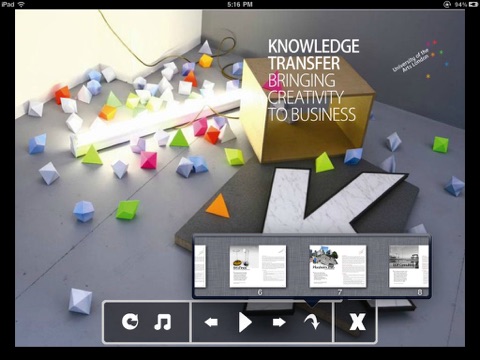PPT Show (PowerPoint Player) app for iPhone and iPad
Developer: gs-studio
First release : 06 Oct 2011
App size: 3.1 Mb
Auto convert your PowerPoint files to pictures and show it with massive transitions.
★★★★★Its very easy to:
√ Show your products to customers with iPad.
√ Show your ideas to team with iPad.
√ Show your business plan to investors with iPad.
★★★★★Demo Video:
http://v.youku.com/v_show/id_XMzMyNzQwNzc2.html
★★★★★★★★★★
★★Main Features★★
★★★★★★★★★★
★★★★★Background Music:
√ Support music play when slide show.
★★★★★Notes Page:
√ Uploading PowerPoint files with PPTLoader, will import the notes information. You can modify the notes on iPad, either.
★★★★★Mark Tool:
√ Laser point effect and sketch pencil will make the presentations more vivid(very useful when the projector connected).
★★★★★Tags support:
√ Manage the massive files with tags, you can find it more quickly.
★★★★★External display support:
√ Once your iPad connected an external monitor or projector on, you can only slide projector on the content.
★★★★★Share Files:
√ Support Share file by mail.
★★★★★Timer:
√ Set a timer, reasonable arrangements for you during the demonstration.
★★★★★Massive Transitions:
√ None
√ Random
√ MoveIn
√ Push
√ Reveal
√ Fade
√ Flip
√ Curl
√ Cube
√ Wipe
√ Doorway
√ RevolvingDoor
√ Swap
√ Reflection
√ Flop
√ Flod
★★★★★NOTE:
√ Because some of Microsoft PowerPoint files contain specific fonts and specific Office objects (such as Word, Excel, Visio objects), if you find that your ppt file can not be displayed properly, we strongly recommended you upload PPT files with PPTLoader.
√ How to get PPTLoader, please visit URL
http://www.gs-apps.net/ppt-show/download.html
√ How to upload files to PPT Show, please visit URL
http://www.gs-apps.net/ppt-show/fileTransferring.html